Generating a Holiday Request Using a Three-Step Process Flow
An easy example of generating a holiday request based on a template and data collected through a three-step process flow.
In day-to-day work, situations arise where a document needs to pass through to more people to collect either approvals or additional data.
In the example we present, we initiate a holiday request for an employee. The document must first go to the Human Resource Manager (RRU), who adds some information to the flow: the number of days
available for the employee who initiated the application. The HR Officer receives a task and at the bottom of the window he sees all the necessary data: the employee's name, the type of leave and the period of the
leave.
At the end of this step, the task reaches the head of the department, who approves (or not) the leave.
Following approval, the system replaces the fields in the holiday request template with the values collected during the flow (see photo below). The resulting document is placed in the DMS in the appropriate folders.
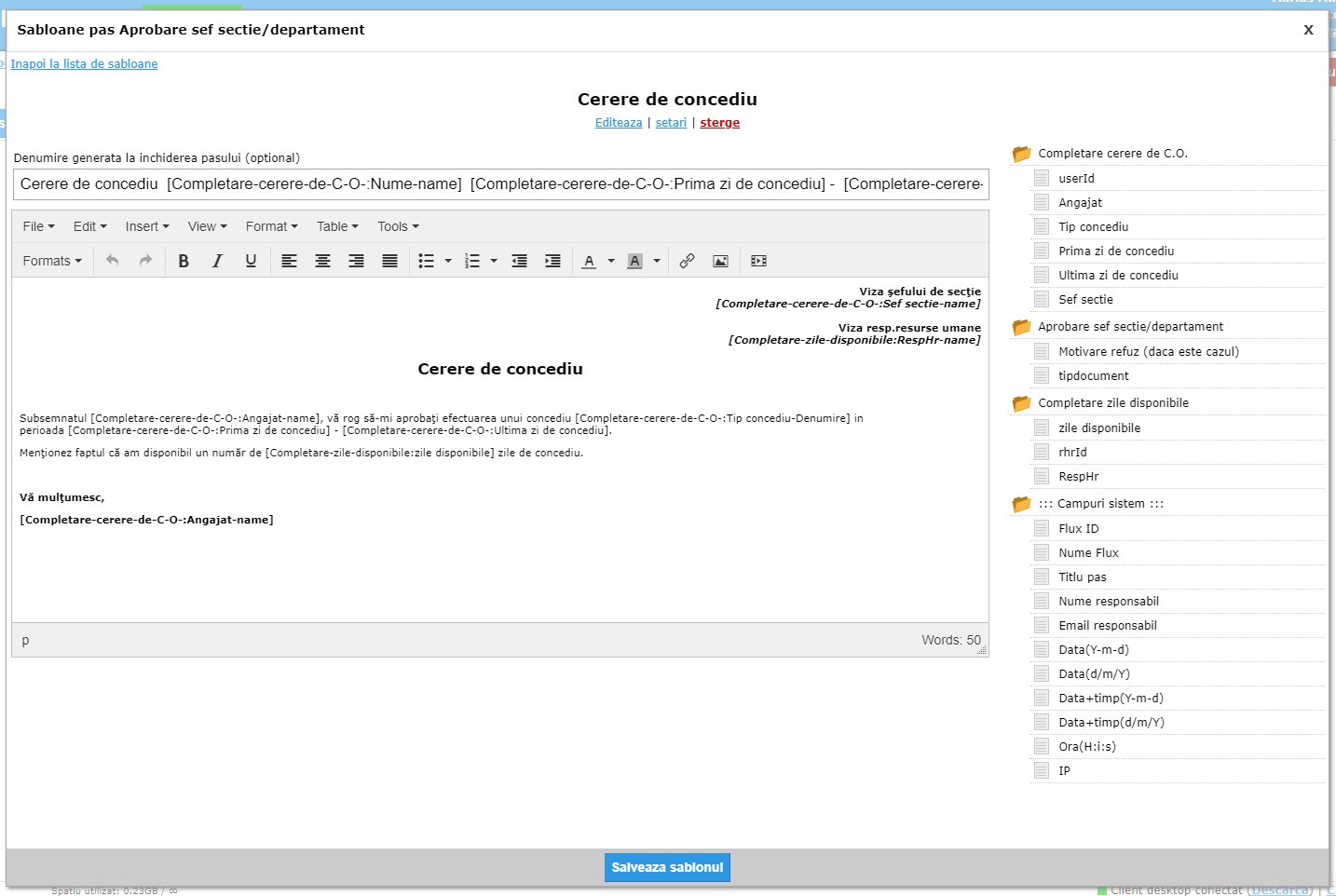
To view the video in optimal conditions, after you press play, please switch to fullscreen mode by pressing the button ▭ and select resolution HD 1080p.
